While loops, intermediate variables, and a factorial function
We now are ready to return to our original computational problem of finding the GCD of two integers a and b. Recall the following algorithm that we presented before for solving this problem.
- Set a variable d equal to 1. This variable will represent the largest divisor common to a and b that we have found thus far.
- For every integer n between 1 and the minimum of a and b, we ask: “Is n a divisor of both a and b?” If the answer to this question is “Yes”, then we update the largest identified common divisor d to be equal to the current value of n.
- After ranging through all these integers, the current value of d must be GCD(a, b).
We call your attention to step 2; how can we perform a task “for every integer” in a range? To show how to implement this idea in pseudocode, we will first solve a simpler problem.
Factorial Problem
Input: An integer n.
Output: n! = n · (n−1) · (n−2) ··· 2 · 1.
The following algorithm, which we will explain line-by-line in what follows, solves the Factorial Problem. It makes use of a control structure called a while loop.
Factorial(n)
p ← 1
i ← 1
while i ≤ n
p ← p · i
i ← i + 1
return p
Before describing the while loop, let us first focus on lines 2 and 3 of Factorial()
p ← 1
i ← 1
The only variables we have worked with thus far are parameters, i.e., variables that are given as input to a function. However, we can also introduce new variables as part of instructions in a function. On the above two lines, we declare two new variables, p and i, both having value 1. We read each of these lines like an equation, in which ← is a variant of the equals symbol; the variable on the left side of ← is assigned the value found on the right side of ←. Once we have declared these two variables, we can use them: p will store the product that we are building, and i will help us keep track of how many numbers we have multiplied thus far.
Now we will discuss the while loop, which in general takes the following hypothetical form:
while condition X is true
execute instructions Y
execute instructions B
The statement while condition X is trueif condition X is trueB in the above hypothetical pseudocode) when X stops being true.
In the case of Factorial()n is equal to 4. We know that p and i both start equal to 1, and so when we reach while i ≤ n, this statement is true and we enter the while block. Within the while block, we encounter the following instructions:
p ← p · i
i ← i + 1
These statements may seem perplexing — how can we set a variable equal to itself plus one?
We should clarify how we read a variable assignment with ←. On the right side of ←, we are merely accessing the values of any variables we encounter; we then set the variable on the left side of ← equal to the resulting value on the right side of ←. In this case, when p and i are both 1, we are setting p equal to 1 · 1 = 1, and we are setting i equal to 1 + 1 = 2.
We then check again if i is at most n; it is indeed, and so we enter the while block again, setting p equal to 1 · 2 = 2 and i equal to 2 + 1 = 3. We continue in this fashion, as summarized in the table below, until p = 24 and i = 5; at this point, it is no longer true that i less than or equal to n, and rather than entering the while block, we skip the while block and continue on in the function. All that is left to do is return the value of p, which has the (correct) value 24 since we have multiplied 1 by every number between 1 and 4.
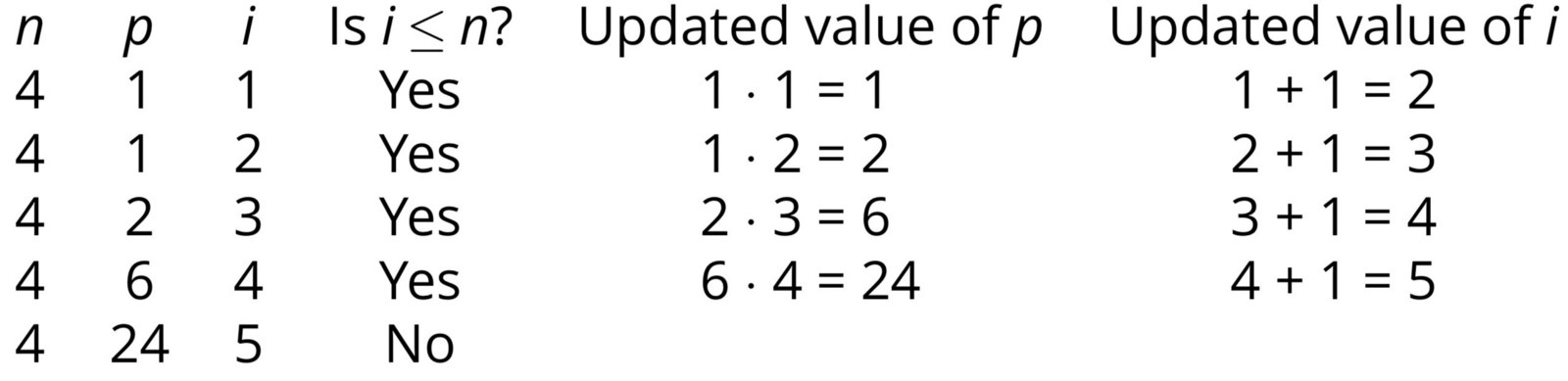
Factorial()n = 4. In each row, we summarize the current values of p and i, then check if i is less than or equal to n. If so, we update p and i according to the formulas within the while block in Factorial()i is equal to 5, we no longer enter the while loop and return the current value of p, which is 24.STOP: What would happen if we forgot to add the linetoi ← i + 1?Factorial()
The answer to the preceding question is important, and so we discuss it here. If we neglected to add the line i ← i + 1i ≤ n
For loops and another way of writing a factorial function
The case of initializing a variable to 1 and performing some action for every value of this variable up to some upper bound appears so frequently in programming that a special type of loop called a for loop was designed to handle it. An example of a for loop is shown in the modified factorial function below.
AnotherFactorial(n)
p ← 1
for every integer i between 1 and n
p ← p·i
return p
After initializing p to be equal to 1, the for loop states that we are going to perform an action for every value of i between 1 and n, inclusively. This means that the first time through the for loop, i will be equal to 1, and we will increase i every time we have executed the instructions within the for block, which in this case just consists of setting p equal to the product of the values of p and i. We only stop entering the for block and move on to return p once we have performed the instructions in the for block n times, which means that the steps taken by AnotherFactorial()Factorial()AnotherFactorial()i increases by 1 each time through the loop.
In general, a for loop takes the following form, where we execute the instructions Y contained within the for block for every value of a variable satisfying some condition X:
for every value of some variable satisfying condition X
execute instructions Y
Although for loops make ranging through a given collection of variables convenient, we should note that while loops can be applied to a wider class of functions since they can be applied to test any statement. For example, the following function will only work with a while loop.
PittsburghFebruary()
while current temperature is below freezing
daydream about moving to Tampa
Returning to the trivial GCD algorithm
We have now learned enough about pseudocode to return to the GCD Problem and implement the algorithm that we described solving the GCD algorithm. Mathematicians might call this algorithm the trivial algorithm for computing the GCD, since It does not require complicated methods and is perhaps the first method that one would devise to solve this problem.
Exercise: Write pseudocode for a functionthat takes two positive integersTrivialGCD()aandbas input and returns their GCD, implementing the trivial algorithm.
The pseudocode function below implements the trivial GCD algorithm. This algorithm uses a for loop for convenience, although we could also have used a while loop. Note also that this function allows us to reuse our Min2()
TrivialGCD(a,b)
d ← 1
m ← Min2(a,b)
for every integer p between 1 and m
if p is a divisor of both a and b
d ← p
return d
We can appreciate that TrivialGCD()
Given integers n and p, the integer division of n by p is performed by keeping only the integer part of the division and “throwing away” the remainder. For example, if n = 14 and p = 3, then the integer division of n by p is 4 (and the remainder is 2).
STOP: How can we use integer division to test when p is a divisor of a?
Exercise: Write pseudocode for functionsandIntegerDivision(), both of which have integer parametersRemainder()nandp, corresponding to the integer division and remainder ofndivided byp. Your only allowable arithmetic functions are addition, subtraction, and multiplication. Hint: useas a subroutine when writingIntegerDivision().Remainder()
If you are interested in checking your solution to the previous two exercises, hang on until we learn how to convert pseudocode into a specific programming language, when we will revisit TrivialGCD()



