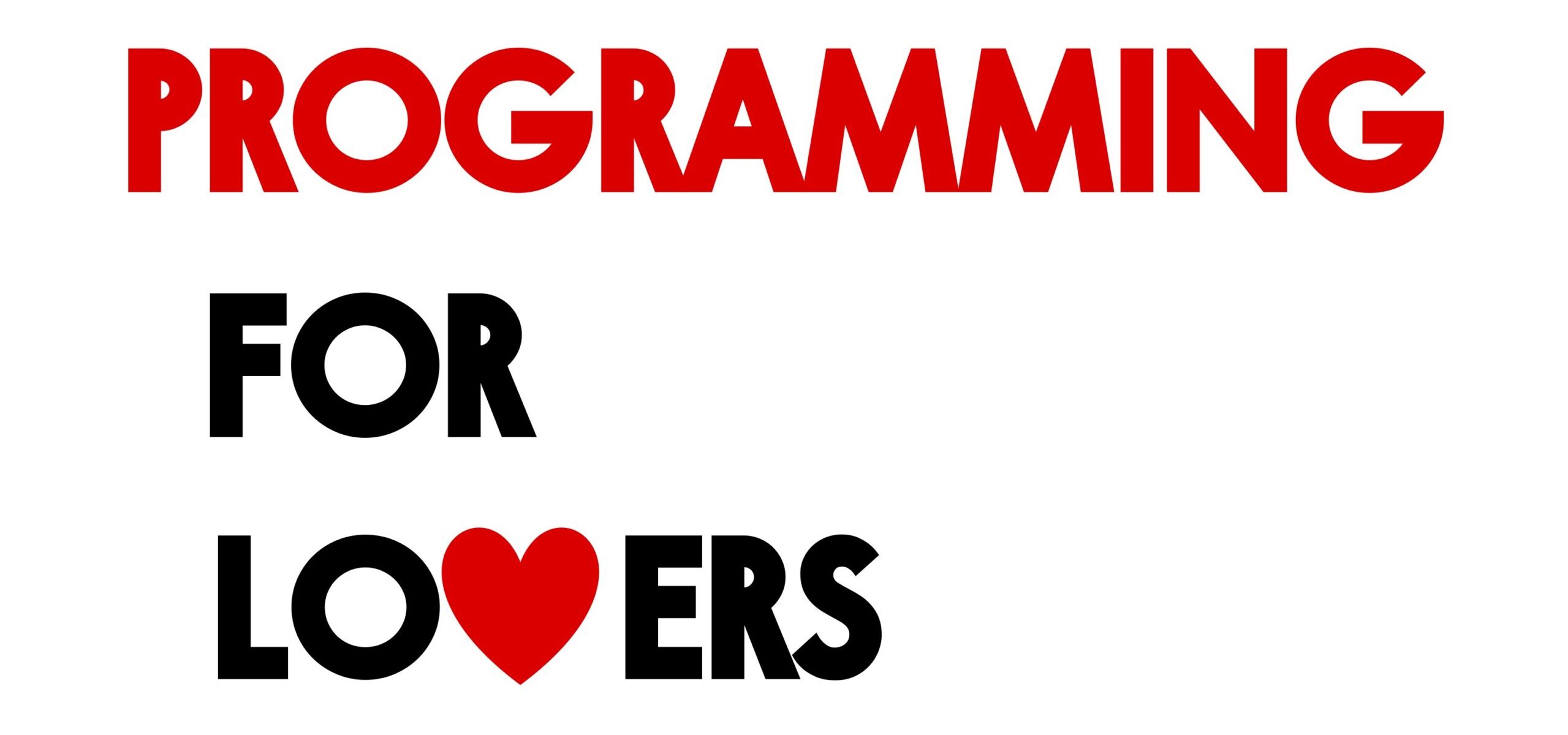Finding the minimum of two numbers
We will soon return to the problem of computing a GCD; for now, we will start to explain how we will program a computer. Dozens of programming languages have been developed to allow us to convert ideas into computer instructions, and each language has its own quirks that take time to learn. We want to get started explaining computational ideas as quickly as we can, and so we will place learning a specific language on hold for now. Instead, we will use a general way of describing algorithms called pseudocode that avoids getting mired in the details of a specific language.
We will illustrate pseudocode with a simple example in the form of the following computational problem.
Minimum of Two Integers Problem
Input: Integers a and b.
Output: The minimum value of a and b.
You might think that this problem cannot possibly hold any interest — we simply need to look at the two numbers and see which one is smaller! Yet we will soon see that even finding the minimum value of a collection of numbers can indicate important computational principles.
We will think of an algorithm solving a computational problem as a function that takes in the input variables specified by the problem, processes these variables in some way, and then returns the output solving the problem. This notion of a function parallels the mathematical view of a function, which is commonly taught as a “machine” that takes one or more variables as input and maps the input variables to one or more output values. For example, the mathematical function f(x,y) = (x + 3, y − 4, x · y) takes two input variables and returns a triple of values. In the case of the Minimum of Two Numbers Problem, we will call our function Min2()
A seminal tool in programming is the ability to check a condition and branch a computer program into different possibilities based on this condition. When computing the minimum of a and b, we would like to check if a is smaller, in which case a is our minimum, and the function Min2()Min2()
We can represent such a test in pseudocode by an if statement, in which we take one action if a statement is true and another action if it is not. Below is pseudocode for Min2(), which includes our if statement.
Min2(a, b)
if a < b
return a
else
return bThe first line of Min2() names the function and names the input variables. The second line tests if a is smaller than b. If this is true, then the program enters line 3 and returns the value of a. An important point is that the function will now terminate, as a function ends when it encounters a return statement. On the other hand, if a is not smaller than b, then the function does not execute line 3 but instead continues to line 4, where the else indicates that we should enter the indented line following else. Since a is not smaller than b, we know that a is greater than or equal to b, and so we can safely return the value of b (and halt the program).
STOP: Doesstill return the desired answer ifMin2()aandbare equal?
The if statement in Min2()
SomeFunction(parameters)
execute instructions A
if condition X is true
execute instructions Y
else
execute instructions Z
execute instructions BAlthough Min2()
You may be curious why certain words are typeset in bold in pseudocode. These words are called keywords, and they have reserved meanings in most programming languages. For example, a programming language would never let us use the word ifreturn
Subroutines: functions as building blocks
We will now tweak our ongoing problem by adding just a single input variable. Before reading on, try writing a function in pseudocode to solve it!
Minimum of Three Numbers Problem
Input: Integers a, b, and c.
Output: The minimum value of a, b, and c.
We solve the Minimum of Three Numbers Problem below using a function Min3()
Min3(a, b, c)
if a < b
if a < c
return a
else
return c
else
if b < c
return b
else
return cAfter line 1 names the function and specifies the three input variables, line 2 contains an if statement testing whether a is smaller than b.
If a is smaller than b, then we can immediately deduce that b cannot be the minimum of the three parameters. As a result, we know that whichever of a and c is smaller must be our desired minimum. Lines 3–6 of Min3()a and c is smaller and return its value:
if a < c
return a
else
return cThese lines constitute a nested if statement within an if block in the Min3()
We have discussed what happens in Min3()a is smaller than b. If a is not smaller than b, then we enter the else block on lines 8–11 of Min3()b and c, as shown below. These lines bring us to the end of Min3()
if b < c
return b
else
return cSTOP: Look again at the main if block and else block in; what do they remind you of?Min3()
Part of the reason why we have separately discussed the if block and the else block in Min3()Min2()Min3()
A fundamental programming paradigm is the ability to use functions as building blocks to construct more complicated functions. Our ongoing example illustrates this concept well. We know that Min3()Min3()Min2()Min3() calls Min2()
Min3(a, b, c)
if a < b
return Min2(a,c)
else
return Min2(b,c)We should take a moment to explain how the control flow works when one function calls another as a subroutine. Say that we enter the if block in Min3()
return Min2(a,c)
Although a function would normally immediately stop at a return statement, Min3()Min2()Min2()a and c. If a is smaller, then this subroutine returns the value of a; otherwise, it returns the value of c. Only when this subroutine returns the value are we able to use this value and continue on in Min3()Min3()
Exercise: Write a pseudocode functionMin4()to find the minimum values of four input number variables using subroutines.
One answer to the preceding question is to branch again based on whether a is smaller than b, and then to call Min3()
Min4(a, b, c, d)
if a < b
return Min3(a, c, d)
else
return Min3(b, c, d)However, this function can be written even more concisely if we compare the minimum of a and b against the minimum of c and d, and then take the smaller of the two values. This idea can be implemented by the following function that contains only one line!
Min4(a, b, c, d)
return Min2(Min2(a, b), Min2(c, d))The Doomsday algorithm, and else if
Before continuing, we will introduce an important variant of the if statement by returning to the party trick that we mentioned in the beginning of the chapter, in which one can quickly determine the day of the week corresponding to a given date in the year. When students are asked how they think this algorithm might work, one of their most common ideas is to memorize the first day of the year, and then count how many days have elapsed between this first day and a given birthday. The problem with this approach is that although it would not take long to determine the day of the week for a date in January or February, dates later in the year would become intensive to calculate.
Instead, we could memorize the day of the week for the first day of every month, and then use this information to count forward in a given month. For example, if April 1st falls on a Sunday, then we would automatically know that April 8th, 15th, 22nd, and 29th also fall on Sundays, so that it would be easy to compute that April 24th falls on a Tuesday by counting two days ahead from the 22nd.
This approach is reasonable but still requires us to memorize quite a lot. The clever trick is instead to memorize a date in every month such that all these days always fall on the same day of the week. The following dates are called doomsdays. Speaking of doomsdays, in 2020, these dates all fell on a Saturday (in 2019, they fell on a Thursday, and in 2018, they fell on a Wednesday).
- January 3rd (or January 4th in leap years)
- February 28th (or February 29th in leap years)
- March 0th (we pretend that this day exists)
- April 4th
- May 9th
- June 6th
- July 11th
- August 8th
- September 5th
- October 10th
- November 7th
- December 12th
These dates are chosen for doomsdays because they can be remembered with ease. February 28th and March 0th correspond to the same day. The doomsdays of the five other even-numbered months (April, June, etc.) have the same number corresponding to the day and month (4/4, 6/6, 8/8, 10/10, 12/12). Four other dates can be remembered via the mnemonic device “I work 9-to-5 at 7–11” (yielding 5/9, 9/5, 7/11, and 11/7). As a result, we only need to memorize four pieces of information: the January and February dates, the even-month rule, and the mnemonic.
The corresponding algorithm for finding the day of the week for a given day and month is called the Doomsday algorithm. An abbreviated function implementing this algorithm in 2020 is shown below.
Doomsday2020(day, month)
if month = 1
if day = 4, 11, 18, or 25
return "Saturday"
else
if day = 5, 12, 19, or 26
return "Sunday"
else
(and so on...)
else
if month = 2
if day = 7, 14, 21, or 28
return "Saturday"
else
if day = 1, 8, 15, or 22
return "Sunday"
else
(and so on...)
else
if month = 3
(and so on...)This function is undeniably ugly. The test for whether the month variable is equal to 2 is buried within the first else statement, and the test for whether month is equal to 3 is buried one level lower. In practice, we don’t need the else statements, because if month is not equal to 1, then we can automatically proceed past the if block and test if month is equal to 2. This reasoning leads us to the following streamlined version of Doomsday2020()
Doomsday2020(day, month)
if month = 1
if day = 4, 11, 18, or 25
return "Saturday"
if day = 5, 12, 19, or 26
return "Sunday"
(and so on...)
if month = 2
if day = 7, 14, 21, or 28
return "Saturday"
if day = 1, 8, 15, or 22
return "Sunday"
(and so on...)
if month = 3
(and so on...)In practice, however, if we have 12 different possibilities to check, then we will typically indent them all at the same level and use the keywords else ifmonth, and then within that block jumping straight to the block corresponding to the value of day. A final function incorporating else if
Doomsday2020(day, month)
if month = 1
if day = 4, 11, 18, or 25
return "Saturday"
else if day = 5, 12, 19, or 26
return "Sunday"
(and so on...)
else if month = 2
if day = 7, 14, 21, or 28
return "Saturday"
else if day = 1, 8, 15, or 22
return "Sunday"
(and so on...)
else if month = 3
(and so on...)